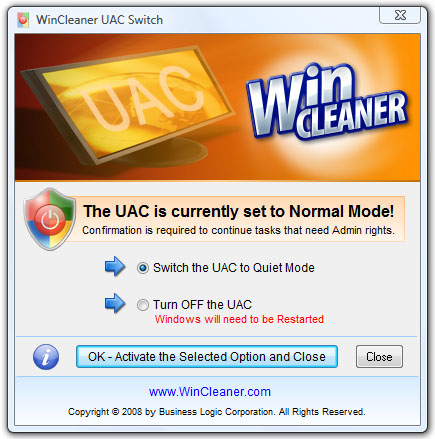WinCleaner UAC Switch 1.0
WinCleaner UAC Switch 1.0
WinCleaner UAC Switch will allow you to control the behavior of the Vista UAC. UAC Switch will let you set the UAC so that it is less annoying if you do not need it on all the time. Just put it in Quiet Mode and stop the annoyance.
Last update
26 Jun. 2008
Licence
Free
OS Support
Windows
Downloads
Total: 507 | Last week: 0
Ranking
#152 in
OS Enhancements
Publisher
Business Logic Corporation
Screenshots of WinCleaner UAC Switch
WinCleaner UAC Switch Publisher's Description
UAC short for User Account Control - also referred to as Admin Approval Mode is a new feature of Windows Vista.
Many actions that you normally perform in Windows prior to Vista require Administrator privileges now and so Vista will ask for permission before it will continue with these tasks. The tasks that require Administrator privileges and prompts to continue are as follow:
- Installation and un-installation of applications
- Run applications that require Admin privileges - such as Utility software
- To run windows configurations or change setting - eg. Firewall etc.
- To access certain areas of the Vista File System and others
WinCleaner UAC Switch will allow you to control the behavior of the UAC. UAC Switch will let you set the UAC so that it is less annoying if you do not need it on all the time. Put it in Quiet Mode and it will not bother you with many confirmation prompts, but will continue to provide security when using Internet Explorer.
If you require full control of your Windows as you had in Windows XP, you can let WinCleaner UAC Switch completely turn of the UAC. This is generally not recommened unless you trust the applications that you regularly use and you have good firewall and malware protection for your system.
If you are an experienced user and you have some understanding of how to manage your Windows properly and since the UAC will not protect your Windows against malware, that is the function of anti-malware software, it is generally safe to set the UAC to Quiet Mode. Use WinCleaner UAC Switch and free yourself from the constant annoying permission confirmations.
Many actions that you normally perform in Windows prior to Vista require Administrator privileges now and so Vista will ask for permission before it will continue with these tasks. The tasks that require Administrator privileges and prompts to continue are as follow:
- Installation and un-installation of applications
- Run applications that require Admin privileges - such as Utility software
- To run windows configurations or change setting - eg. Firewall etc.
- To access certain areas of the Vista File System and others
WinCleaner UAC Switch will allow you to control the behavior of the UAC. UAC Switch will let you set the UAC so that it is less annoying if you do not need it on all the time. Put it in Quiet Mode and it will not bother you with many confirmation prompts, but will continue to provide security when using Internet Explorer.
If you require full control of your Windows as you had in Windows XP, you can let WinCleaner UAC Switch completely turn of the UAC. This is generally not recommened unless you trust the applications that you regularly use and you have good firewall and malware protection for your system.
If you are an experienced user and you have some understanding of how to manage your Windows properly and since the UAC will not protect your Windows against malware, that is the function of anti-malware software, it is generally safe to set the UAC to Quiet Mode. Use WinCleaner UAC Switch and free yourself from the constant annoying permission confirmations.
Look for Similar Items by Category
Feedback
- If you need help or have a question, contact us
- Would you like to update this product info?
- Is there any feedback you would like to provide? Click here
Popular Downloads
-
 Kundli
4.5
Kundli
4.5
-
 Macromedia Flash 8
8.0
Macromedia Flash 8
8.0
-
 Cool Edit Pro
2.1.3097.0
Cool Edit Pro
2.1.3097.0
-
 Hill Climb Racing
1.0
Hill Climb Racing
1.0
-
 Cheat Engine
6.8.1
Cheat Engine
6.8.1
-
 Grand Theft Auto: Vice City
1.0
Grand Theft Auto: Vice City
1.0
-
 C-Free
5.0
C-Free
5.0
-
 Windows XP Service Pack 3
Build...
Windows XP Service Pack 3
Build...
-
 Iggle Pop
1.0
Iggle Pop
1.0
-
 Grand Auto Adventure
1.0
Grand Auto Adventure
1.0
-
 Ulead Video Studio Plus
11
Ulead Video Studio Plus
11
-
 Zuma Deluxe
1.0
Zuma Deluxe
1.0
-
 Netcut
2.1.4
Netcut
2.1.4
-
 AtomTime Pro
3.1d
AtomTime Pro
3.1d
-
 Tom VPN
2.2.8
Tom VPN
2.2.8
-
 Auto-Tune Evo VST
6.0.9.2
Auto-Tune Evo VST
6.0.9.2
-
 Horizon
2.9.0.0
Horizon
2.9.0.0
-
 Vidnoz AI
1.0.0
Vidnoz AI
1.0.0
-
 Vector on PC
1.0
Vector on PC
1.0
-
 PhotoImpression
6.5
PhotoImpression
6.5